Skip to main content
How to Disable Google 2FA on Kyrrex
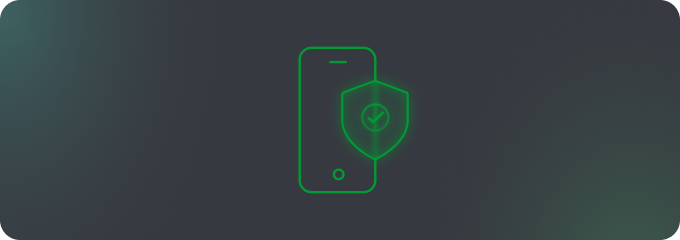
- Log into your Kyrrex account and navigate to Settings > Security.
- Select Google 2FA under the Security tab.
- Click the Disable button under "Two-factor authentication".
- You will get a prompt to enter your 2FA code.
- Open the authenticator app on your mobile device and select your Kyrrex account.
- Enter the 6-digit security code generated by the app into the "Enter your 2FA code" box and click Finish.

Comments
0 comments
Please sign in to leave a comment.